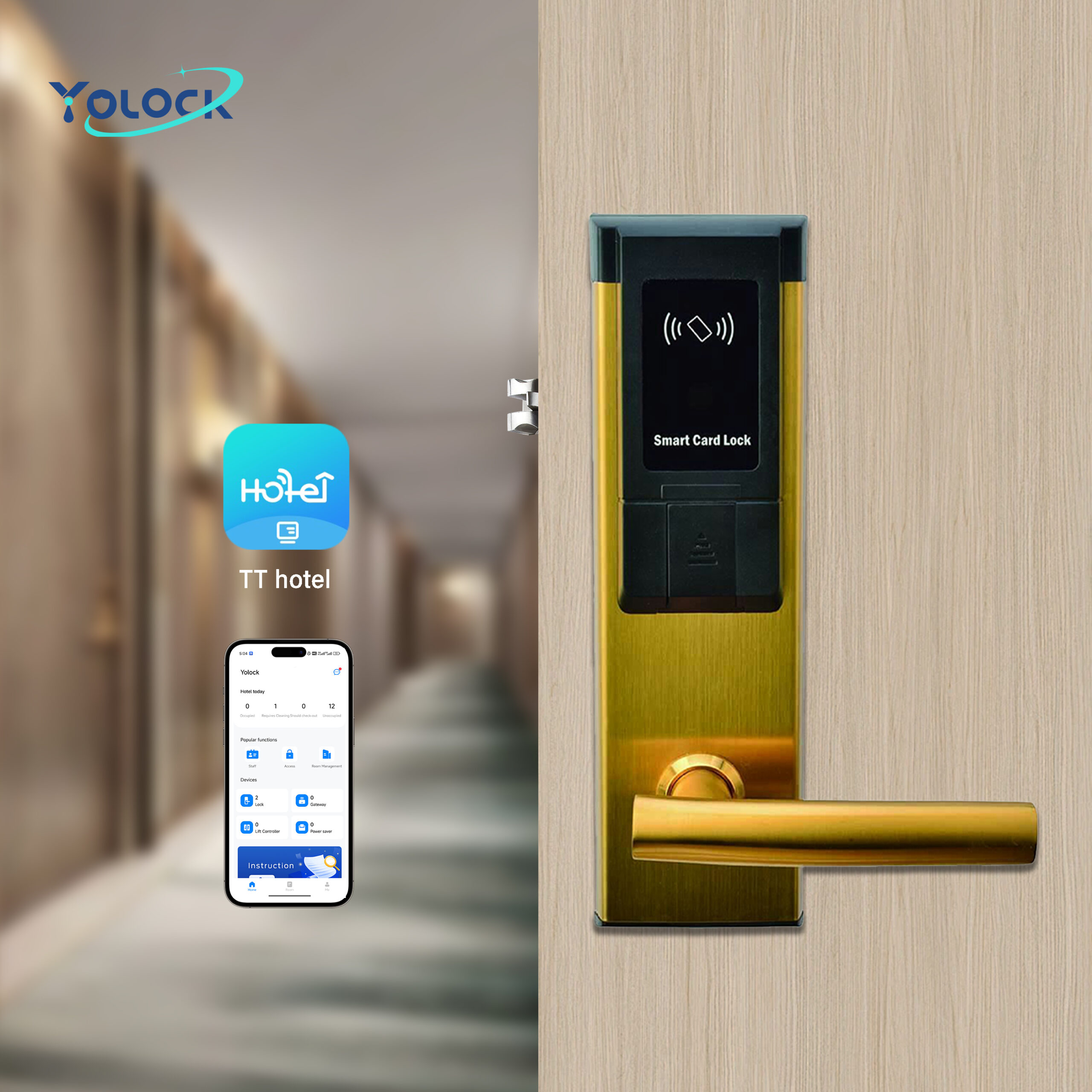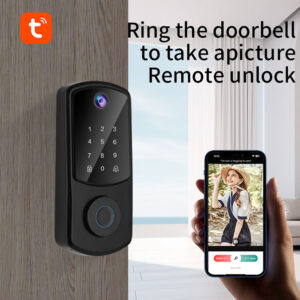Welcome to YOLOCK smart lock manufacturer in China, We provide OEM/ODM service for our customers.The smart lock that redefines convenience, security, and control for your modern home,with its sleek and durable design, YOLOCK smart door lock offers seamless keyless entry. Unlock your door instantly using your fingerprint, a secure passcode, your smartphone, or even a traditional key as a reliable backup.
Key Features:
- Multiple Access Methods: Unlock via fingerprint, PIN code, smartphone app like tt lock、tuya wifi, or mechanical key(根据每个产品不同,在一览表查看后补充其他功能点). Offer temporary access codes for guests and service providers.
- Advanced Security: Features military-grade encryption, anti-peep technology for PINs, and an auto-lock function to ensure your door is always secure.
- Remote Control & Monitoring: Check your door’s status and lock or unlock it from anywhere in the world with the companion mobile app. Receive instant alerts for any activity.
- Easy Installation: Designed to fit most standard doors, allowing for a quick and straightforward DIY installation without changing your entire door mechanism.
- Long-Lasting Battery: Powered by standard batteries with low-battery warnings, so you’re never left locked out.
| Model Number: | DB06 |
|---|---|
| Material: | Aluminum Alloy |
| Color: | Black |
| Unlock method: | Fingerprint, Password, Card and Key |
| Single latch: | 60/70mm adjustable |
| Fingerprint capacity: | 100 pieces |
| Card capacity: | 100 sheets |
| Battery: | 4AA (1.5V) Alkaline Batteries (Not included) |
| Door thickness: | 35–45mm |
| Carton: | 46.5×36.5×25.3cm, 10pcs/ctn, 12.6kgs |
| Package: | Color box |
Step 1: Install in Minutes
You don’t need to be a tech expert. Setting up your smart lock is a straightforward DIY project.
- What to do:
- Use the included installation template and screws to secure the inner assembly (the part that goes on the inside of your door) to your door.
- Align and connect the outer panel (with the keypad and fingerprint scanner) with the inner assembly.
- Insert the batteries. You will hear a cheerful beep, indicating the lock is powered on.
- Test the mechanism with the provided physical key to ensure everything moves smoothly.
- Pro Tip: Scan the QR code in the manual for a detailed video tutorial. It makes installation as easy as following a recipe!
Step 2: Set Up Your Digital Keys
Now, let’s personalize your lock and add your family members. This is where the magic happens!
- What to do:
- Download the App.
- Create an Account & Connect: Follow the in-app instructions to create an account. Then, use Bluetooth or connect wifi to pair them.
Step 3: Enjoy Key-Free Living
Congratulations! Your home is now smarter. Here’s how to use your lock in daily life.
- What to do:
- To Unlock: Simple press your finger on the scanner or tap the keypad to enter your PIN. The lock will disengage with a satisfying click.
- To Lock: From the outside, simple press the “Lock” button on the keypad. From the inside, use the manual thumb-turn.
- To Lock/Unlock Remotely: Open the [App Name] on your phone from anywhere in the world to check your door’s status, lock it, or unlock it for a visitor.
- Check the Activity Log: Open the app anytime to see a full history of who entered and when.
· Pro Tip: Enable automatic relocking in the app. Your door will lock itself 30 seconds after being closed, so you never have to wonder, “Did I lock the door?”